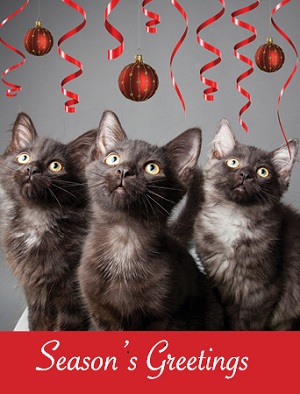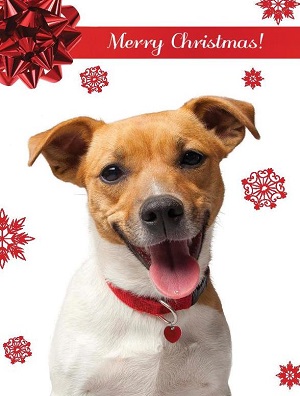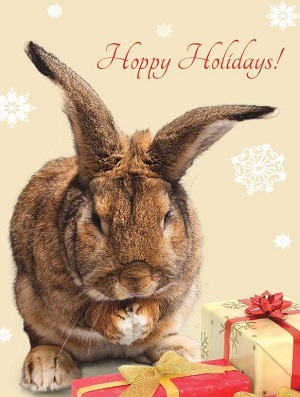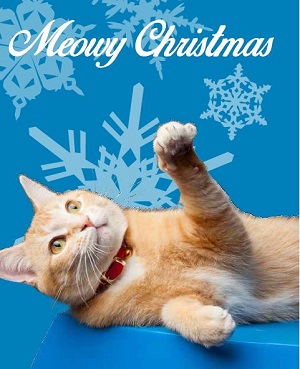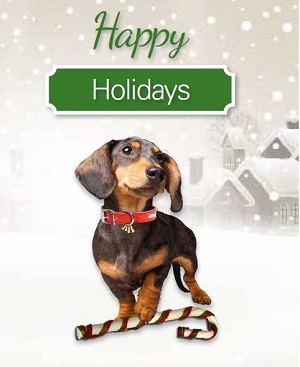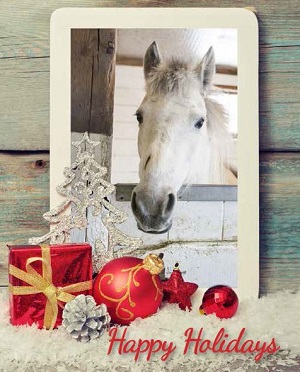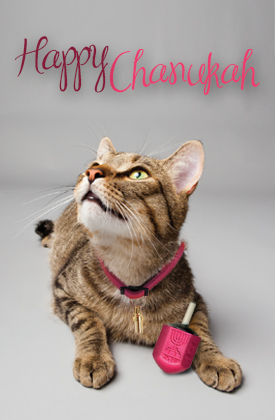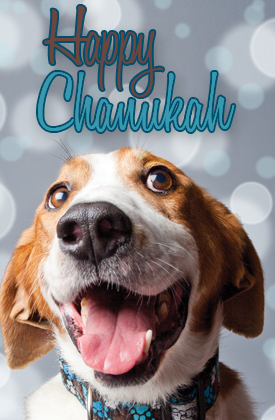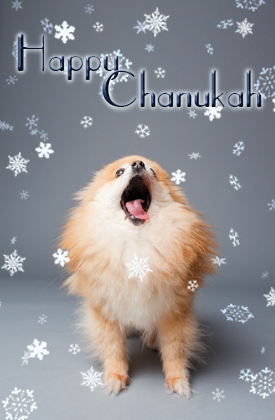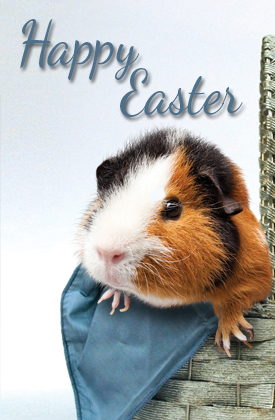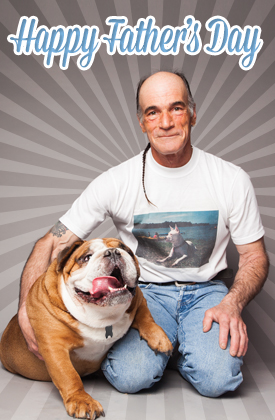Contact Us
How it Works
Ordering is Quick and Easy!
- Select the gifts you want to give from the catalogue by adding them to your cart. There are gifts to help all kinds of animals from when they are rescued to when they go home with a new forever family.
- Pay for your gifts. You can pay online securely with your credit card (bank account and PayPal coming soon) and you will receive a charitable tax receipt for your donation.
- Choose how you want to notify the gift recipient. You can send an eCard right away, or download and print a digital certificate at home to give in person.
Selecting your gift
You can select your gift from the homepage by browsing one of our departments: Help Animals in our Care, Rescue and Rehabilitation, Special Gifts and Rocky & Friends. New this year, you can also purchase Ontario SPCA Animal-Themed holiday cards and the 2016 Second Chances calendar. Click on the Extras tab to add these items.
Ordering a Gift
Once you get to the gift product page click "Add to Cart." To order more than one of the same product, enter the quantity of the gift you want in the quantity box on the product page and then click "Add to Cart." Once your gift is added to the cart, you will be redirected to browsing more gift items.
Removing a Gift from the Shopping Cart
You can remove an item from your shopping cart by clicking "Remove".
Completing Your Order
Once you are done shopping, click "Proceed to Checkout". Review all gift items in Your Cart Summary and then click "Continue Checkout".
If you are purchasing a gift that requires shipping, you will be prompted to fill out one or multiple shipping addresses, if applicable. If you are not purchasing a gift that requires shipping, you will be prompted to fill out your personal and payment details for billing.
Once you have submitted your billing info, a confirmation page will appear. On this confirmation page you will be able to either send an eCard for each gift to the gift recipient's email to notify them of the gift, or you can download a digital certificate that you can print off at home and give to the gift recipient in person.
Electronic Tax Receipt
Paws & Give™ gifts are fully tax deductible. After your order has been submitted and the transaction is complete, an electronic tax receipt will be sent to you via e-mail. Please allow some time for this process. The electronic tax receipt will be sent in PDF format and will be attached to an email. You will need Adobe Acrobat reader to view your PDF. It can be downloaded for free here.
Need Help & Other Ways to Order
Yes, you can give online or you can call 1.888.668.7722, ext. 360 to make your gift by phone or to receive assistance ordering online.

Please select a card for your Paws & Give™ gift you can choose to have an eCard, a printable card or a mailable card sent, or have no card at all!